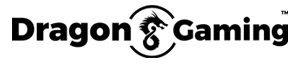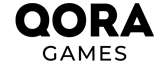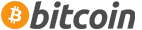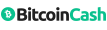Download Casino Software
Your Free casino games download will start within 30 seconds.
If it does not start, please click here to Download Lobby
* Depending on which web browser and operating system you are using these instructions may differ.
1 Download Software
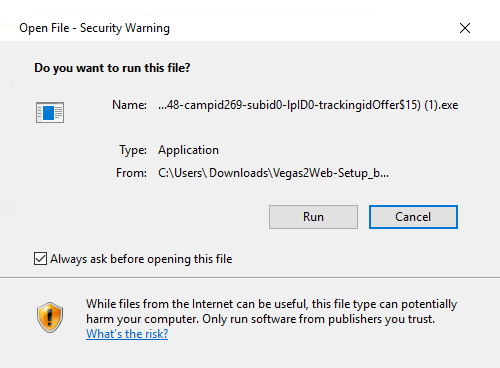
You may see a pop up dialog box to Run or Save File for the Vegas2Web-Setup file. Click the run button (recommended) or save the file to your computer. If you choose run, this will run the setup for Vegas2Web, for the best casino slots. If you click Save File, you can run the file by double clicking it.
2 Register Your Account
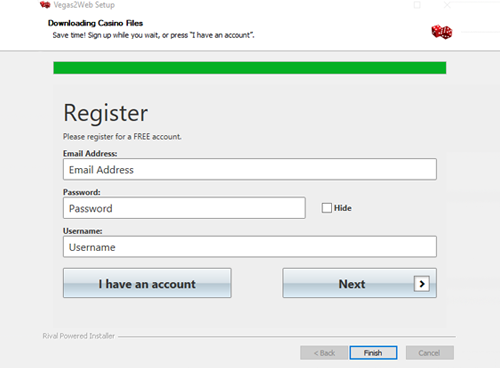
You will be prompted to register an account while the software installs. If you already have an account, click the appropriate button on the registration sheet. Ensure that all details are correct because this will ensure faster payouts! Once the software completes installation, you will be prompted to login for Real Play or Fun Play. The software is now conveniently located on your Desktop – simply locate the Vegas2Web Casino icon, double click it and get spinning.
3 Get Playing
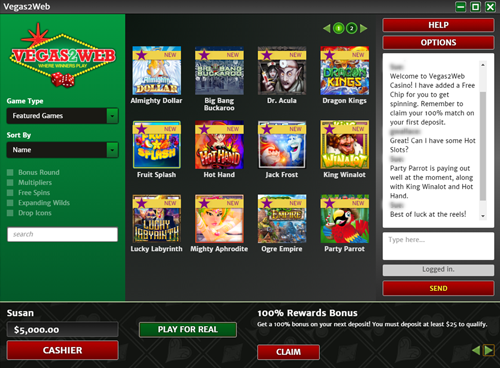
Once logged in, you will be presented with Vegas2Web’s casino lobby which boasts a host of popular games. Visit the Cashier, make your first deposit and get spinning - Best of luck at the reels!